Oracle's Monthly Recommended Patches (MRP)
MRPs are a collection of one-off patches bundled together. Starting with update 19.17, Oracle will be providing these Monthly recommended patches for Linux x86-64 version.
This MRPs will include to provide proactive patching between Release Updates and will include the fixes documented in "Oracle Database Important Recommended Patches" (My Oracle Support Doc ID 555.1),
MRPs are cumulative patches and they don't change the release number and they are deployed using Opatchauto and as of now , MRPs are available only on the Linux x86-64 platform.
Where to download the MRPs from?
Source Environment setup
RAC Database : LABDBPR ( labdbpr1 and labdbpr2)
GRID Home : /u01/app/19.3.0.0/grid
RDBMS Home : /u01/app/oracle/product/19.14.0.0/dbhome_1
Version : Oracle Database 19c EE - Production Version 19.16.0.0.0
hosts : oraprim01 & oraprim02
Lets apply the first Monthly recommended patch for our 19c RAC database.
1) Download the below MRP patch and unzip it in '/u01/software' of both the nodes
p34737974_1917000DBRU_Linux-x86-64.zip
2) Check the readme of the patch for patch info.
3) Patch prequsites.
Our Opatch version is 12.2.1.33, so we do have the latest Opatch version installed already
4) Run the patch conflicts for the MRP in all the nodes of the cluster
5) check the current RU patches applied to the oracle home.

6) Stop the oracle database running from the home to which we are going apply the MRP
Since this is a RAC database, lets stop the instance using srvctl command.
[oracle@oraprim01 software]$ srvctl status database -d labdbpr
Instance labdbpr1 is running on node oraprim01
Instance labdbpr2 is running on node oraprim02
[oracle@oraprim01 software]$ srvctl stop instance -d labdbpr -i labdbpr1
[oracle@oraprim01 software]$ srvctl status database -d labdbpr
Instance labdbpr1 is not running on node oraprim01
Instance labdbpr2 is running on node oraprim02
[oracle@oraprim01 software]$
7) Apply the patch on the first node, (prim01) where the database instance is currently down.
$ORACLE_HOME/OPatch/opatchauto apply -binary /u01/software/34737974 -oh $ORACLE_HOME -target_type oracle_database
8) Start the instance on the node, prim01 and proceed with next step.
[oracle@oraprim01 34737974]$ srvctl status database -d labdbpr
Instance labdbpr1 is not running on node oraprim01
Instance labdbpr2 is running on node oraprim02
[oracle@oraprim01 34737974]$ srvctl start instance -d labdbpr -i labdbpr1
[oracle@oraprim01 34737974]$ srvctl status database -d labdbpr
Instance labdbpr1 is running on node oraprim01
Instance labdbpr2 is running on node oraprim02
[oracle@oraprim01 34737974]$
9) Stop the 2nd instance of the database on node, prim02 and apply the patch on this node .
[oracle@oraprim02 34737974]$ srvctl status database -d labdbpr
Instance labdbpr1 is running on node oraprim01
Instance labdbpr2 is running on node oraprim02
[oracle@oraprim02 34737974]$ srvctl stop instance -d labdbpr -i labdbpr2
[oracle@oraprim02 34737974]$ srvctl status database -d labdbpr
Instance labdbpr1 is running on node oraprim01
Instance labdbpr2 is not running on node oraprim02
[oracle@oraprim02 34737974]$





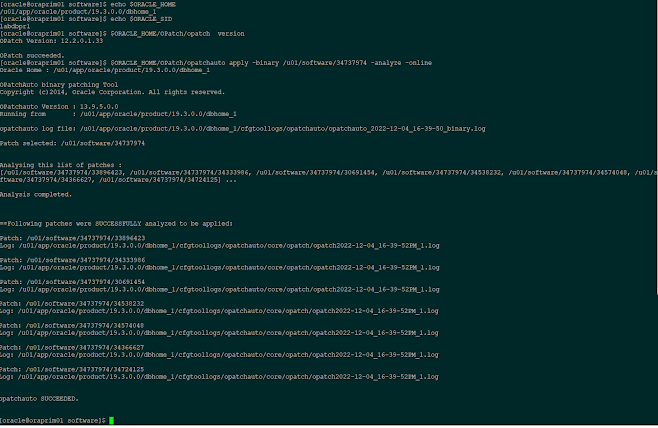




No comments:
Post a Comment