Oracle Grid Rolling Upgrade from 18c to 19c.
We can use this document to upgrade grid infrastructure from 18c to 19c in rolling fashion.
In this post, We will be upgrading oracle 18c to 19.8.0.0 (19c with July,2020 BP). lets check out the steps.
Preupgrade checks : Below are the prequisites that we need to check before we plan for the grid upgrade.
1) Check if /u01 has enough free space.
It is advised to have minimum of 30GB to 50GB free space in /u01.
2) Patches to be applied before upgrading 19c.
You can check all the below doc to get the list of all the patches that you
need to applied before upgrading to 19c.
Patches to apply before upgrading Oracle GI and DB to 19c or downgrading to previous release (Doc ID 2539751.1)
Check if patch 28553832 is already applied to Grid home. If its
not applied, please apply it.
This patch is required on 18c grid home to upgrade it to 19c.
[oracle@node1
~]$ . oranev
[oracle@node1 ~]$ +ASM
[oracle@node1 ~]$ $ORACLE_HOME/OPatch/opatch lsinv | grep 28553832 28540666, 28544237, 28545898, 28553832, 28558622, 28562244, 28567875
4) Set SGA in ASM to minimum supported value.
It is necessary to have at
least 3GB for SGA to correctly upgrade (and runs) the GI 19c version.
sqlplus
/ as sysasm
SQL> show parameter sga_max_size
SQL> show parameter sga_target
Set
them if they are not at least of 3Gb
SYS@+ASM1>
alter system set sga_max_size = 3G scope=spfile sid='*';
SYS@+ASM1> alter system set sga_target = 3G scope=spfile sid='*';
5) Verify no active rebalance is running
SYS@+ASM1>
select count(*) from gv$asm_operation;
COUNT(*)
----------
0
6) Download the required software’s and stage them on first node
of the cluster.
a)
Download from Oracle Software Delivery Cloud (https://edelivery.oracle.com)
GRID Software: V982068-01.zip ( Oracle
Database Grid Infrastructure 19.3.0.0.0" for Linux x86-64)
b)
Latest 19c Grid Infrastructure Release Update (RU), July 2020 RU - Patch 31305339: GI
RELEASE UPDATE 19.8.0.0.0
c) Latest OPatch release, Patch 6880880, for 19.x and all other database versions used.
-
p6880880_190000_Linux-x86-64.zip
- https://updates.oracle.com/download/6880880.html
d) Copy the software’s to
/export/Sam/19c-Grid/
7) Create the required directories
As
root user on Node 1
mkdir -p
/u01/app/19.0.0.0/grid
If
it’s a Exadata machine, you can use dcli command to create directories in all
the nodes in one shot.
dcli -l root
-g /root/dbs_group mkdir -p /u01/app/19.0.0.0/grid
dcli -l root -g /root/dbs_group chown oracle:oinstall
/u01/app/19.0.0.0/grid
8) Extract the Grid software.
The
19c Grid Software is extracted directly to the Grid Home. The grid runInstaller
option is no longer supported. Run the following command on the database server
where the software is staged.
As
Grid user on node 1
unzip -q
/export/Sam/19c-Grid/V982068-01.zip -d /u01/app/19.0.0.0/grid
9) Run the Cluster verification utility.
As
Grid user on node 1.
cd
/u01/app/19.0.0.0/grid/
unset ORACLE_HOME ORACLE_BASE ORACLE_SID
$
./runcluvfy.sh stage -pre crsinst -upgrade -rolling -src_crshome
/u01/app/18.0.0.0/grid -dest_crshome /home/19.0.0.0/grid -dest_version
19.8.0.0.0 -fixup -verbose
When issues are discovered after running Cluster Verification Utility (CVU) , a runfixup.sh script is generated in /tmp/CVU_19.0.0.0.0_grid directory. Please be aware this script makes changes to your environment. You will be given the opportunity to run this later in the section "Actions to take before executing gridSetup.sh on each database server".
10) ACFS filesystem
If
you have some mountpoint over ACFS, it is recommended to stop it “safely”
before executing the gridsetup.
This occurs because during the upgrade phase the script will try to shutdown the entire clusters in the node,
and
if the unmount of ACFS goes wrong you will receive an error (and this can be
boring and stressful to handle).
[oracle@Node1
~]$ $ORACLE_HOME/bin/crsctl stat res -t |grep acfs
ora.datac1.acfsvol01.acfs
ONLINE
ONLINE Node1
mounted on /acfs01,S
ONLINE ONLINE Node2
mounted on /acfs01,S
ONLINE ONLINE Node3
mounted on /acfs01,S
ONLINE ONLINE Node4
mounted on /acfs01,S
ora.datac1.ghchkpt.acfs
[oracle@Node1 ~]$ $ORACLE_HOME/bin/crsctl stat res -w "TYPE =
ora.acfs.type" -p | grep VOLUME
AUX_VOLUMES=CANONICAL_VOLUME_DEVICE=/dev/asm/acfsvol01-311
VOLUME_DEVICE=/dev/asm/acfsvol01-311
Check and
Stop the acfs files system
/u01/app/18.0.0/grid/bin/srvctl
stop filesystem -d =/dev/asm/acfsvol01-311 -n Node1
/u01/app/18.0.0/grid/bin/srvctl stop filesystem -d =/dev/asm/acfsvol01-311 -n
Node2
/u01/app/18.0.0/grid/bin/srvctl stop filesystem -d =/dev/asm/acfsvol01-311 -n
Node3
/u01/app/18.0.0/grid/bin/srvctl stop filesystem -d =/dev/asm/acfsvol01-311 -n
Node4
11) Put the cluster in Blackout in OEM and comment out any Cron
jobs which might sent alerts
12) Prepare applying 2020 July RU to the 19c Grid home on node1
This is something to take a note. It is possible to patch the new GI even before install the 19c GI . It is recommended by the way. This is a cool update from oracle as it saves time. If you are working on 8 node cluster, it will save your effort and time for patching in all the nodes as when you update grid with gridSetup.sh with -applyRU , it will patch the existing home first and then it invokes GUI and it copies the patched version to all the other nodes.
a) Unzip the July, 2020 RU
cd
/export/Sam/19c-Grid/
unzip p31305339_190000_Linux-x86-64.zip
ls -ltr
grid@node1 +ASM1]$ ls -l
total 232
drwxr-x--- 7 grid oinstall 4096 Oct 9 17:11 31305339
drwxr-x--- 14 grid oinstall 4096 Jan 24 15:23 OPatch-ORG
-rw-rw-r-- 1 grid oinstall 225499 Oct 15 13:24 PatchSearch.xml
b) Copy the latest Opatch to new GRID home.
As
Root on Node1,
cd
/u01/app/19.0.0.0/grid
mv OPatch OPatch.orig.date
cp /export/Sam/19c-Grid/p6880880_190000_Linux-x86-64.zip .
unzip p6880880_190000_Linux-x86-64.zip
chown -Rf oracle:oinstall OPatch
chmod 755 OPatch
13) Grid Upgrade :
Run gridSetup.sh with -applyRU option to
apply the patch and start the grid as below.
The installation log is located at
/u01/app/oraInventory/logs. For OUI
installations or execution of critical scripts it is recommend to use VNC or
SCREEN to avoid problems in case connection with the server is lost.
Perform these instructions as the Grid Infrastructure software owner
(which is grid in this document) to install the 19c Grid Infrastructure
software and upgrade Oracle Clusterware and ASM from 12.1.0.2, 12.2.0.1,
18.1.0.0 to 19c. The upgrade begins with Oracle Clusterware and ASM running and
is performed in a rolling fashion. The upgrade process manages stopping and
starting Oracle Clusterware and ASM and making the new 19c Grid Infrastructure
Home the active Grid Infrastructure Home.
For systems with a standby database in place this step can be performed either before, at the same time or after extracting the Grid image file on the primary system.
applyRU: This will apply the Release Update when passed as
parameter BEFORE start to install the 19c GI.
- mgmtDB parameters: With 19c the MGMTDB it is not needed anymore, these parameters disable the installation and even the options are not shown during the graphical installation.
[grid@Node1 +ASM1]$
[grid@Node1 +ASM1]$ unset ORACLE_HOME
[grid@Node1 +ASM1]$ unset ORACLE_BASE
[grid@Node1 +ASM1]$ unset ORACLE_SID
[grid@Node1 ]$
[grid@Node1 ]$ cd /u01/app/19.0.0.0/grid/
[grid@Node1 ]$
[grid@Node1 ]$ export DISPLAY=xx.xx.xxx.xx:1.0
[grid@Node1 ]$ /u01/app/19.0.0.0/grid/gridSetup.sh -applyRU
/export/Sam/19c-Grid/31305339 -J-Doracle.install.mgmtDB=false
-J-Doracle.install.mgmtDB.CDB=false -J
Doracle.install.crs.enableRemoteGIMR=false
This step will first apply the patch and will then start the upgrade , it will
invoke the GUI for Grid upgrade.
This command will install the Patch and will start the GUI for GRID upgrade.
Select Nodes "Do not select -
Skip upgrade on unreachable nodes and " Click "Next"
Skip EM
Registeration Check - Do this after installation and Click
"Next"
Rootupgrade.sh needs to be executed node by node .
NOTE:
After rootupgrade.sh completes successfully on the local node, you can run the
script in parallel on other nodes except for the last node. When the
script has completed successfully on all the nodes except the last node, run
the script on the last node.
Do
not run rootupgrade.sh on the last node until the script has run successfully
on all other nodes.
NODE1 : Stop all the database and ACFS mounts in all the
nodes.
[root@Node1]#
/u01/app/19.0.0.0/grid/rootupgrade.sh
Performing root user operation.
The following environment variables are set as:
ORACLE_OWNER= grid
ORACLE_HOME= /u01/app/19.0.0.0/grid
Enter the full pathname of the local bin directory: [/usr/local/bin]:
The contents of "dbhome" have not changed. No need to overwrite.
..
…..
………
2020/10/03 14:00:57 CLSRSC-474: Initiating upgrade of resource types
2020/10/03 14:02:09 CLSRSC-475: Upgrade of resource types successfully
initiated.
2020/10/03 14:02:24 CLSRSC-595: Executing upgrade step 18 of 18: 'PostUpgrade'.
2020/10/03 14:02:34 CLSRSC-325: Configure Oracle Grid Infrastructure for a
Cluster ... succeeded
------------------------------------------------------------------------------------
NODE2 : Stop all the database and ACFS mounts in all the
nodes.
[root@Node2
~]# /u01/app/19.0.0.0/grid/rootupgrade.sh
Performing root user operation.
The following environment variables are set as:
ORACLE_OWNER= grid
ORACLE_HOME=
/u01/app/19.0.0.0/grid
Enter the full pathname of the local bin directory: [/usr/local/bin]:
The contents of "dbhome" have not changed. No need to overwrite.
The file "oraenv" already exists in /usr/local/bin. Overwrite
it? (y/n)
[n]: y
..
…..
…….
2020/10/03 14:45:04 CLSRSC-476: Finishing upgrade of resource types
2020/10/03 14:45:18 CLSRSC-477: Successfully completed upgrade of resource
types
2020/10/03 14:45:45 CLSRSC-595: Executing upgrade step 18 of 18: 'PostUpgrade'.
Successfully
updated XAG resources.
2020/10/03 15:11:21 CLSRSC-325: Configure Oracle Grid Infrastructure for a
Cluster ... succeeded
----------------------------------------------------------------------------------
NODE3 : Stop all the database and ACFS mounts in all the
nodes.
Once Node 2
completes, run rootupgrade on node 3
-------------------------------------------------------------------------------------
NODE4 : Stop all the database and ACFS mounts in all the
nodes.
Once node 3 also
completes, run the rootupgrade on Node 4
-------------------------------------------------------------------------------------
Once rootupgrade.sh has been run in all the nodes, Continue with Graphical Installation and press OK.
14) Once the upgrade completes, check if the ASM is up and running in all the nodes and also Perform an extra check on the status of the Grid Infrastructure post upgrade by executing the following command from one of the compute nodes:
[root@Node1
~]# /u01/app/19.0.0.0/grid/bin/crsctl check cluster -all
************************************************************
CRS-4537: Cluster Ready Services is online
CRS-4529: Cluster Synchronization Services is online
CRS-4533: Event Manager is online
**************************************************************
[root@Node2 ~]# node-2:
CRS-4537: Cluster Ready Services is online
CRS-4529: Cluster Synchronization Services is online
CRS-4533: Event Manager is online
**************************************************************
[root@Node2 ~]# /u01/app/19.0.0.0/grid/bin/crsctl query crs activeversion
Oracle Clusterware active version on the cluster is [19.0.0.0.0]
15) Check the lspatches
[oracle@Node101 ~]$ $ORACLE_HOME/OPatch/opatch lspatches
31228670;REBALANCE DISK RESYNC CAUSING LOST WRITE ORA-00600 [KDSGRP1] OR
ORA-01172 ON CRASH RECOVERY
31281355;Database Release Update : 19.8.0.0.200714 (31281355)
31335188;TOMCAT RELEASE UPDATE 19.0.0.0.0 (31335188)
31305087;OCW RELEASE UPDATE 19.8.0.0.0 (31305087)
31304218;ACFS RELEASE UPDATE 19.8.0.0.0 (31304218)
16) COMPATIBLITY parameter (set after 1 week)
WAIT
FOR 1 WEEK FOR THIS STEP
---------------------------------------
Please wait
for 1 week and then you can check and set the COMPATIBILITY parameter in all
the diskgroups to allow to use new features.
. oraenv
+ASM1
SELECT name AS diskgroup, substr(compatibility,1,12) AS asm_compat,
substr(database_compatibility,1,12) AS db_compat FROM V$ASM_DISKGROUP;
DISKGROUP
ASM_COMPAT DB_COMPAT
------------------------------ ------------ ------------
DATAC1
18.0.0.0.0 11.2.0.4.0
RECOC1
18.0.0.0.0 11.2.0.4.0
ALTER
DISKGROUP DATAC1 SET ATTRIBUTE 'compatible.asm' = 19.3.0.0.0' ;
ALTER DISKGROUP RECOC1 SET ATTRIBUTE 'compatible.asm' = 19.3.0.0.0' ;
SELECT name
AS diskgroup, substr(compatibility,1,12) AS asm_compat,
substr(database_compatibility,1,12) AS db_compat FROM V$ASM_DISKGROUP; DISKGROUP
ASM_COMPAT
DB_COMPAT
------------------------------ ------------
------------
DATAC1
19.3.0.0.0
11.2.0.4.0 RECOC1
19.3.0.0.0 11.2.0.4.0
17) Check and set Flex ASM Cardinality is set to
"ALL"
Note
: Starting release 12.2 ASM
will be configured as "Flex ASM". By default Flex ASM cardinality is
set to 3.
This
means configurations with four or more database nodes in the cluster might only
see ASM instances on three nodes. Nodes without an ASM instance running on
it will use an ASM instance on a remote node within the cluster. Only when
the cardinality is set to “ALL”, ASM will bring up the additional instances
required to fulfill the cardinality setting.
on NODE
1
. oraenv
+ASM1
srvctl config asm
output shoud
have
ASM instance count: ALL ( You should see this) and IF Not set it.
srvctl modify asm -count ALL
18) Perform Inventory update
An
inventory update is required to the 19c Grid Home because in 19c the cluster
node names are not registered in the inventory. Older database version tools
relied on node names from inventory.
Please
run the following command on the local node when using earlier releases of
database with 19c GI.
Run
this step on every node.
Node1
(grid)$
/u01/app/19.0.0.0/grid/oui/bin/runInstaller -nowait -waitforcompletion
-ignoreSysPrereqs -updateNodeList ORACLE_HOME=/u01/app/19.0.0.0/grid
"CLUSTER_NODES={node1,node2,node3,node4}" CRS=true
LOCAL_NODE=local_node
Node2
(grid)$
/u01/app/19.0.0.0/grid/oui/bin/runInstaller -nowait -waitforcompletion
-ignoreSysPrereqs -updateNodeList ORACLE_HOME=/u01/app/19.0.0.0/grid
"CLUSTER_NODES={node1,node2,node3,node4}" CRS=true LOCAL_NODE=local_node
Node3
(grid)$
/u01/app/19.0.0.0/grid/oui/bin/runInstaller -nowait -waitforcompletion
-ignoreSysPrereqs -updateNodeList ORACLE_HOME=/u01/app/19.0.0.0/grid
"CLUSTER_NODES={node1,node2,node3,node4}" CRS=true
LOCAL_NODE=local_node
Node4
(grid)$
/u01/app/19.0.0.0/grid/oui/bin/runInstaller -nowait -waitforcompletion
-ignoreSysPrereqs -updateNodeList ORACLE_HOME=/u01/app/19.0.0.0/grid
"CLUSTER_NODES={node1,node2,node3,node4}" CRS=true
LOCAL_NODE=local_node
19) Disable Diagsnap for Exadata
Due
to Bugs 24900613, 25785073 and 25810099, Diagsnap should be disabled for
Exadata.
(grid)$ cd
/u01/app/19.0.0.0/grid/bin
(grid)$
./oclumon manage -disable diagsnap
20) Edit the oratab to include the 19c for GRID HOME
21) Remove the blackouts
22) Start the listener and all the databases
********************************************************** --------
END OF UPGRADE --------------**********************************************************










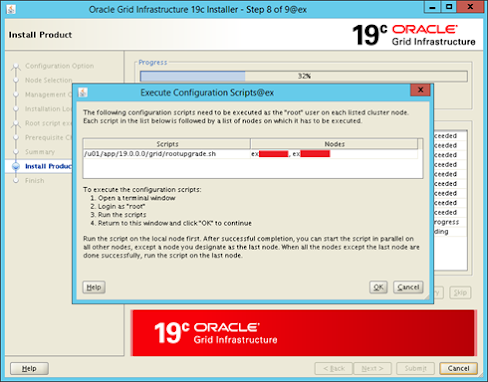
nicely documented step by step.
ReplyDeletethanks for sharing.